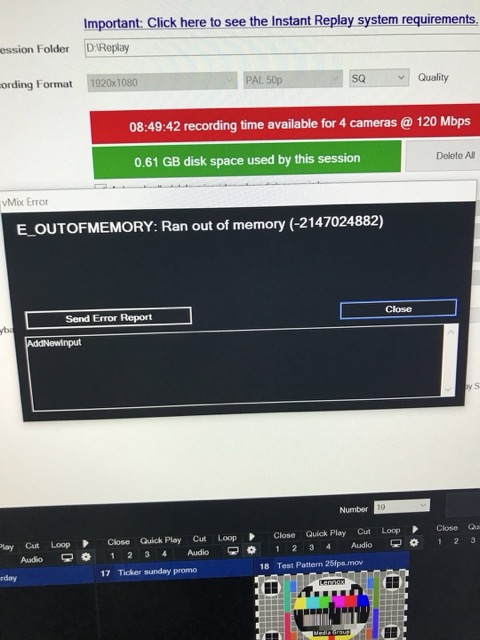
How to fix How to fix E_OUTOFMEMORY: Ran out of memory (-2147024882)
Symptom
When adding an Instant Replay input, vMix displays the following error message:
E_OUTOFMEMORY: Ran out of memory (-2147024882)This issue often appears after updating vMix (for example, from version 27 to 28).
What’s Happening
vMix relies heavily on GPU memory when creating Replay or other high-bandwidth inputs. If Windows or your GPU driver mismanages VRAM allocation — especially following a major software update — vMix can mistakenly report that memory has run out, even if your GPU still has available capacity.
Common Causes:
- Corrupted or outdated GPU drivers after a version update
- Resizable BAR conflicts (common with NVIDIA RTX 30-series GPUs)
- Residual or conflicting driver files affecting DirectX memory handling
How to Fix It:
- Fully uninstall your NVIDIA drivers using Display Driver Uninstaller (DDU) or the official NVIDIA clean install option.
- Reinstall the latest driver directly from NVIDIA’s website (avoid using Windows Update).
- Restart your system, then re-add your Replay input in vMix.
Resolution:
✅ Issue resolved after a clean reinstall of NVIDIA drivers for the GeForce RTX 3060 Ti.
Pro Tip:
After any major vMix version update, reinstall your GPU drivers to clear out old DirectX or CUDA dependencies. This prevents conflicts with Replay, NDI, and SRT workflows.

Plan Your Next Show With Confidence
Showstream partners with agency teams and AV vendors to handle the technical side of live, hybrid, and virtual productions — ensuring everything runs cleanly, confidently, and on time.
