If you’ve ever sent graphics to a live show and watched them fall apart on screen, you’re not alone. Live broadcast graphics live in a tricky space between design and engineering — and when those two worlds don’t communicate, quality suffers.
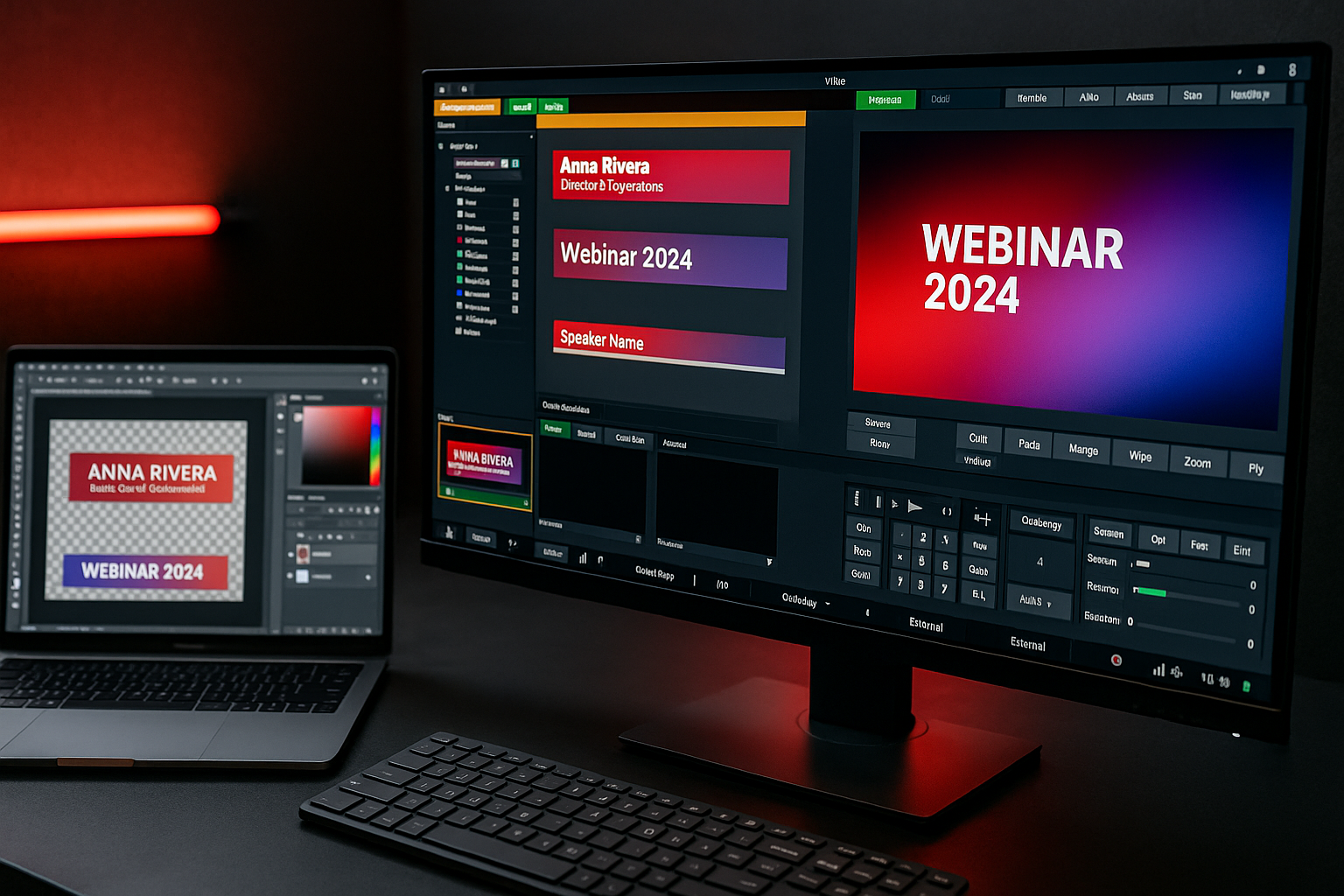
This guide is written for designers creating vMix graphics and on-screen visuals — whether you’re handing off brand assets to a technical team or testing your own work inside the software. We’ll use the term “overlay” where helpful, but the focus is on building broadcast graphics that look great and work reliably.
1. Start with the Right Canvas
vMix defaults to a 1920×1080 canvas because it’s the global HD broadcast standard. This ensures consistent scaling across cameras, graphics, and streams.
When clients request square or vertical layouts, coordinate with the vMix operator before designing to confirm how aspect ratios are being handled in the production.
For most live and corporate broadcasts, design your graphics at 1920×1080 RGB with a transparent background, and export as a PNG. This preserves alpha transparency and consistent color management across systems.
2. Think in Safe Zones
Your vMix graphics sit over real people and live video — not a static canvas. Design with flexibility in mind:
- Keep text and logos inside the lower-third safe zone (about 150px from the edges).
- Leave room for name titles or last-minute lower thirds that may be added live.
- Test your design against different camera shots — wide, medium, tight, and two-shots — to ensure it reads clearly.
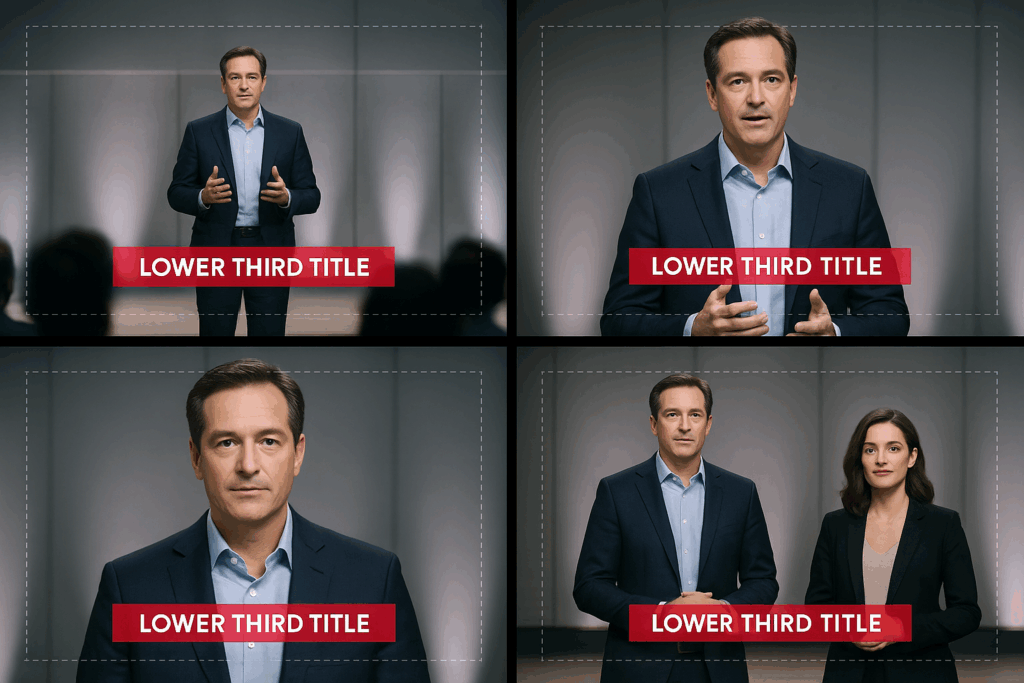
2.5 Designing Overlays (1-Up, 2-Up, and Slide Layouts)
When a broadcast needs multiple speakers or slide content on screen, we often use overlays — graphic frames that define transparent windows for video and slides. These layouts are sometimes called multi-box graphics or framed overlays, and they’re a key part of polished vMix shows.
A true overlay sits on top of the live video feed. Transparent regions in the design reveal camera sources or screen shares underneath. This allows the operator to place each feed behind the overlay with perfect alignment and consistent branding.
- 1-Up: Single presenter layout — used for keynotes or solo speakers.
- 2-Up: Split-screen for conversations or interviews.
- 1-Up + Slides: One speaker beside a live slide deck or demo feed.
Keep framing simple and consistent. Avoid over-decorating the frame — neutral backgrounds and brand accents will age better on screen and reduce visual fatigue. Ensure enough internal padding (about 80–120 px between boxes) so faces and text don’t crowd the edges.
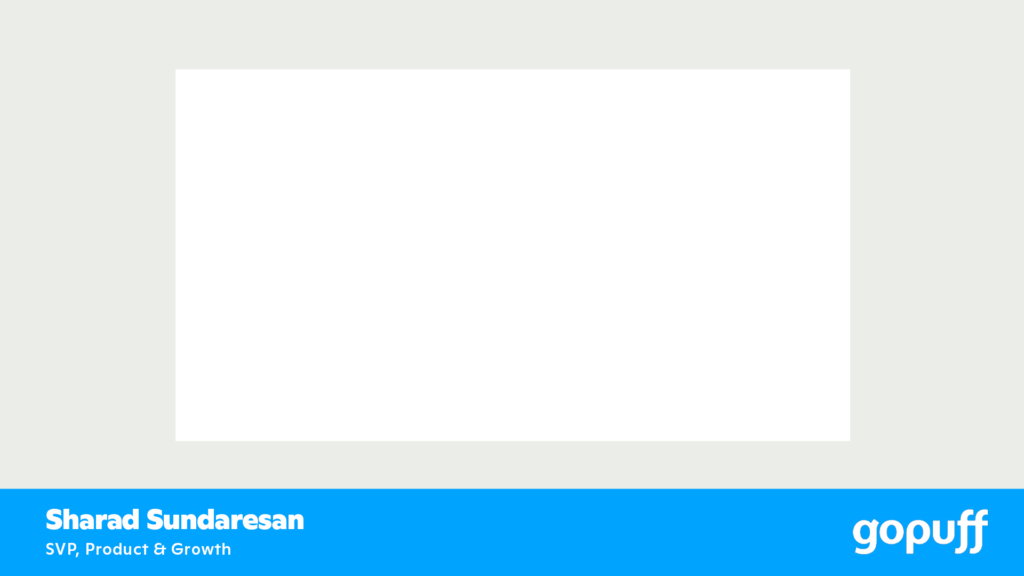
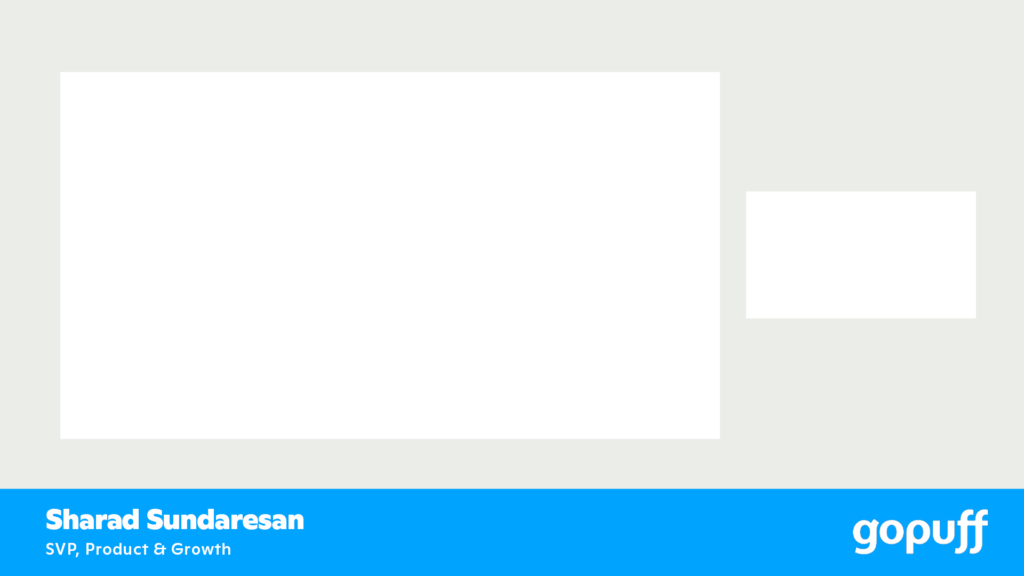
3. Use Broadcast-Friendly File Formats
- Static graphics: PNG (with transparency)
- Animated graphics: MOV (ProRes 4444) or WebM (with alpha)
- Dynamic titles: GT Title Designer templates (.gtzip)
When delivering assets to a vMix operator or technical director, always include:
- A folder with the flat PNG (for backup)
- A video version if animation is included
- A Figma or PSD source file for quick adjustments mid-show
4. Keep the Brand, Lose the Bulk
Your brand doesn’t need to dominate the frame — let color, balance, and layout do the work. Try using your primary brand color as a thin accent bar or pairing a neutral background with a single red highlight to tie it back to your palette. Simpler layouts translate better to video and reduce on-screen clutter.
Live viewers care more about clarity than brand repetition. Use subtle motion, clean lines, or accent colors to maintain brand presence without overwhelming the visuals.
Avoid heavy gradients or fine color details that might blow out on camera — always preview your graphics against real video before delivery.
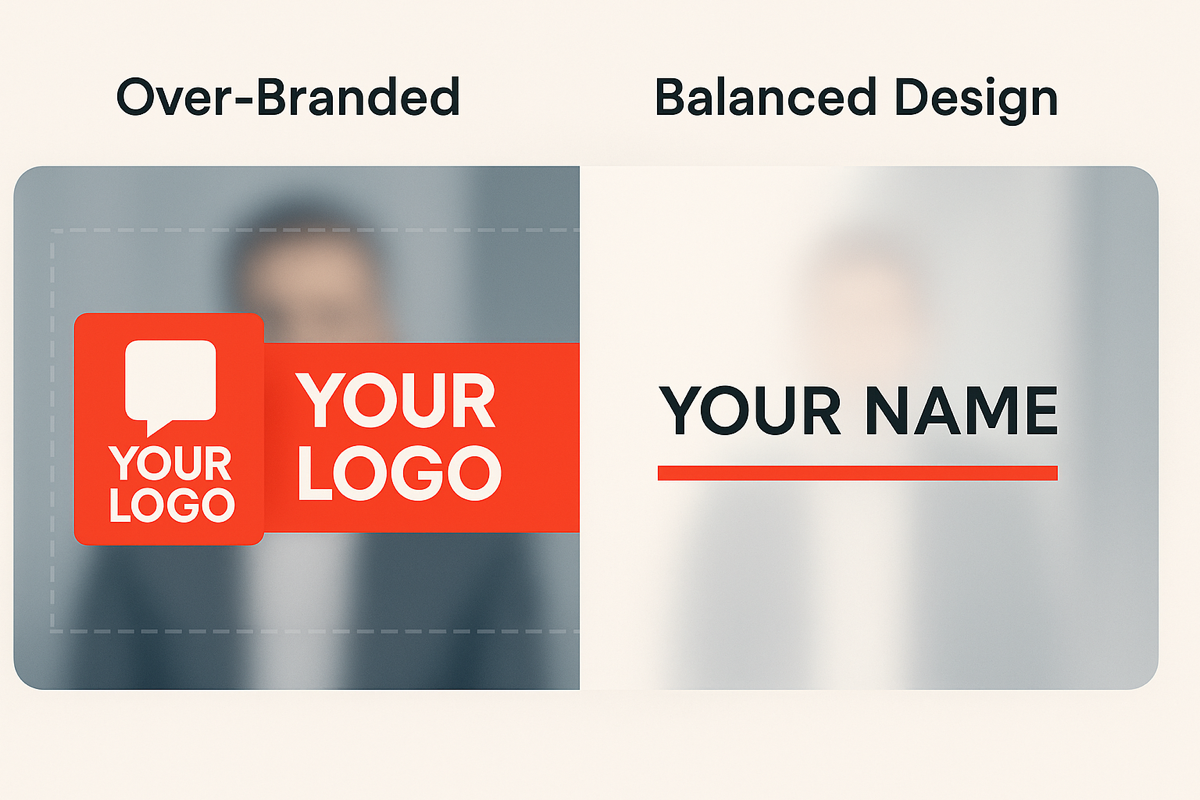
5. Collaborate Like It’s Live (Because It Is)
The best vMix graphics are built through collaboration between designers and operators — not handoffs.
- Send a transparent sample PNG for quick import tests
- Provide a mockup overlayed on video stills to show placement
- Include timing notes, font licenses, and animation details
When possible, join a Zoom rehearsal with the production team. Seeing your design live in vMix is the fastest way to understand timing, scaling, and color in a real environment.
Final Thought
Good broadcast design isn’t about showing off — it’s about supporting the story. When your graphics feel intentional and balanced, the production will stand out for all the right reasons.
Showstream helps creative teams bridge the gap between design and live broadcast — turning great visual ideas into reliable, on-screen graphics that perform flawlessly in vMix and other production software.

Plan Your Next Show With Confidence
Showstream partners with agency teams and AV vendors to handle the technical side of live, hybrid, and virtual productions — ensuring everything runs cleanly, confidently, and on time.
