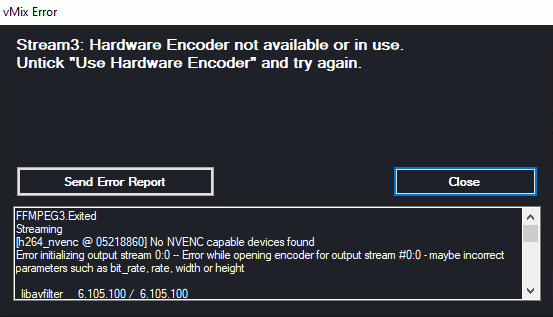
How to Fix vMix FFMPEG Error: “No NVENC Capable Devices Found”
Symptom
When attempting to stream using hardware encoding, vMix displays errors like:
[h264_nvenc] No NVENC capable devices found
Error initializing output stream 0:0 — Error while opening encoderThe issue often appears when enabling hardware encoding on Stream 2 or Stream 3, even though Stream 1 works correctly. In some cases, all hardware-encoded streams suddenly fail.
What’s Happening
vMix uses NVIDIA’s NVENC engine inside FFMPEG to offload video encoding to your GPU. This error appears when vMix can’t access the encoder — usually because the GPU driver or the operating system reports that no compatible device is available. It’s not a vMix bug itself but a driver or configuration conflict.
The error chain “OpenEncodeSessionEx failed: out of memory (10)” is a giveaway that the NVENC subsystem has crashed or run out of available sessions.
Common Causes
- Outdated or corrupted NVIDIA drivers (especially after a Windows update)
- Too many simultaneous hardware-encoded streams (each NVENC GPU has a session limit)
- Driver installation remnants conflicting with FFMPEG or CUDA
- Incorrect quality settings on Stream 2/3 (“Use Stream 1 Quality” disabled)
How to Fix It
- Completely uninstall your NVIDIA drivers using Display Driver Uninstaller (DDU).
- Reinstall the latest official Game Ready or Studio driver directly from NVIDIA’s website.
- Restart your computer.
- Open vMix and re-enable hardware encoding for Stream 1. Then test Streams 2 and 3.
- If you still see errors, temporarily disable hardware encoding on secondary streams and confirm “Use Stream 1 Quality” is enabled.
Resolution
✅ The issue was fully resolved after performing a clean driver reinstall. The user in the original report upgraded from an RTX 960 to a GTX 970 and confirmed stable operation on all streams.
Pro Tip
Whenever you update vMix or Windows, reinstall your GPU drivers right afterward. This resets CUDA and NVENC dependencies and prevents FFMPEG from losing access to the encoder. Avoid mixing driver versions between cards or using beta releases on live systems.

Plan Your Next Show With Confidence
Showstream partners with agency teams and AV vendors to handle the technical side of live, hybrid, and virtual productions — ensuring everything runs cleanly, confidently, and on time.
